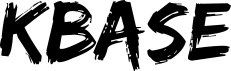Adobe Creative Cloud (CC) App Troubleshooting
Issue
Sometimes, you get stuck with this application that manages the software you’ve subscribed too.
You might, for example, get stuck when starting it. The app says there is an update but the download stops at 2%.

Clean Up and Reinstall the app
Uninstall Adobe Creative Cloud app using CC uninstaller :
https://helpx.adobe.com/creative-cloud/help/uninstall-creative-cloud-desktop-app.html
Make sure Adobe Creative Cloud is not listed under Control Panel > Program and Features. list.
Step 1
Open C:drive and navigate to C:\Program Files (x86)\ ” Common Files” \Adobe.
Open Adobe folder and delete folders named Adobe Application Manager and OOBE.
Step 2
Navigate to C:\Program Files (x86)\Adobe.
Open Adobe folder and if present delete Adobe Creative Cloud folder. [**Important Step]
Unable to delete ?? rename the folder to Adobe Creative Cloud-old.
Step 3
Press Windows button (located between Ctrl and Alt buttons) along with R button together at a time , you will get a run command window.
Type in below command and hit ‘Enter’ key.
%AppData%
Then navigate to Local>Adobe.
Open Adobe folder and delete folders named AAMUpdater and OOBE.
Step 4
Restart the computer once .
Step 5
Click on the below link and download Creative Cloud setup file and use the same to install the Creative Cloud Desktop application.
https://ccmdls.adobe.com/AdobeProducts/KCCC/1/win32/CreativeCloudSet-Up.exe
Source : https://forums.adobe.com/thread/1869425