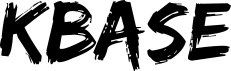Rename a library in SeaFile
Current Situation
You want to rename a library and the associated Windows Explorer folder to another name.


On the Web Interface (done by an Administrator)
Go to the Seafile Web interface and connect with the user that owns the library.
Go to library name and on the action side, click on the arrow pointing down and then click on Rename

Enter the new name and validate the change with the check mark

On the client Software
On the client software, click the refresh button.

You should now see the new library name.

Then check if the folder has been renamed on the computer explorer, in your Seafile folder.

If the name has not been changed, go back to SeaFile, right click on the library, and select Sync Now. (Do not use the Resync the Library at the bottom as it will redownload the whole folder as a new one and leave the old folder untouched).