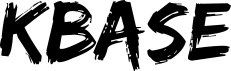Installation of Filemaker 13 or 14 on Windows Server
Issue
When installing the software, you might get prompted to install AAR 3.0 (Application Request Rooting).
Applies To
- Filemaker Server 13 on Windows Server 2012 R2
- Filemaker Server 14 on Windows Server 2012 R2
I have personally tested this with Filemaker Server 13.0v3 installer… in February 2020 (Holy Crap). Don’t forget to upgrade to 13.0v10 once you have your version installed.
Solution
You will need to install some IIS components before running the FileMaker Server installation.
Uninstall the following applications from the Programs & Features
- FileMaker Server
- MS Application Request Routing
- IIS URL Rewrite Module
- Microsoft External Cache
- Microsoft Web Farm Framework
Download and install the modules in the following order
Web Farm Framework module version 1.0
External cache module version 1.0
URL Rewrite module version 2.0
ARR version 3.0
Install FileMaker Server
You should be good from now. The installation is pretty straight forward.
Source
Was this post helpful?
Let us know if you liked the post. That’s the only way we can improve.